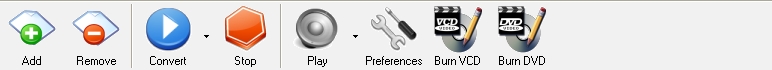Toolbar
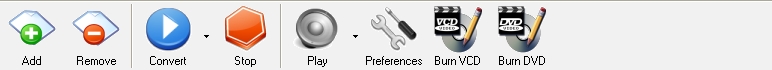
 -
Add File : This menu item is used to add meida file(s) for converting. You can add more than one file or different format file at the same time. The file(s) would be listed on the software list. -
Add File : This menu item is used to add meida file(s) for converting. You can add more than one file or different format file at the same time. The file(s) would be listed on the software list.
 - Remove File : This menu item is used to remove the file(s) that have been added from the software list. you can use mouse to select one or more than one file and then remove it. - Remove File : This menu item is used to remove the file(s) that have been added from the software list. you can use mouse to select one or more than one file and then remove it.
 - Convert : After you have added the file(s) and finish the [Option] menu->Preference setting, clicking this item start convert your media files. - Convert : After you have added the file(s) and finish the [Option] menu->Preference setting, clicking this item start convert your media files.
 - Stop : When the software is converting, you can click this item to stop conversion. - Stop : When the software is converting, you can click this item to stop conversion.
 - Play : When you have selected some music file that have been added, this item can be played by your media player.
- Play : When you have selected some music file that have been added, this item can be played by your media player.
 - Preference : Set the preference of the output files.
- Preference : Set the preference of the output files.
 - Burn VCD : Convert your media files to VCD format and Burn them into a CD-R disc. After that, you can play it in your player on your computer.
- Burn VCD : Convert your media files to VCD format and Burn them into a CD-R disc. After that, you can play it in your player on your computer.
 - Burn DCD : Convert your media files to DVD format and Burn them into a DVD-R disc. After that, you can play it in your player on your computer.
- Burn DCD : Convert your media files to DVD format and Burn them into a DVD-R disc. After that, you can play it in your player on your computer.
|